Python is ideally suited to slice and dice your massive and diverse data for quick business-critical decisions in a variety of market scenarios due to its simplicity, flexibility, and powerful data manipulation capabilities. Enroll Python training in Kochi to start your journey in Python. In this blog, we examine Python's capabilities and learn more about how to use it for data analysis and visualization.
Data Analysis and Visualization
Data inspection, transformation, and modelling are techniques used in data analytics services to find critical insights for sensible business decisions. By quickly and easily identifying patterns, trends, and linkages, the objective is to evaluate, understand, and extract trapped value from the complex data estate and transform it into actionable insights. The same is simplified by data visualization. Findings are easier to understand and communicate when they are visually told through charts and interactive dashboards.
The complete data analysis is more inclusive and accessible when it is represented graphically. The involvement of data consumers—non-technical people—increases, lowering the reliance on IT and fostering a flexible analytical ecosystem. Through streamlined data comprehension and increased agility, visually driven analytical processes empower resources, offering firms a competitive edge, fostering innovation, and identifying development prospects.
Python data visualisation
Python is a well-known programming language that has developed quite a reputation in the field of data analysis and visualization thanks to its adaptability, simplicity, and vast library of visualization tools. These libraries offer a variety of visualization techniques to elegantly portray complex data, facilitating user interaction and easy consumption of insights. Python enables you to import, gather, purge, analyze, and display the data using the preferred visualization method. Additionally, you can edit it and export it in the format of your choice. Python offers a variety of customization tools that let users build beautiful and educational visualizations that effectively communicate insights and make data consumption activities more enjoyable and effortless.
Read more about Top 7 Reasons to Learn Python for Data Science, ML, and AI in 2023.
What Benefit Does Python Hold? Why Do Data Analysts Prefer Using Python?
1. Simple to Use and Learn
Python is straightforward, legible, and easy to understand, making it simple to learn and use. It is a popular option for beginning data analysts because of its simplicity, user-friendliness, and accessibility, which results in a reduced learning curve for new users.
2. Flexibility and Versatility
The adaptability of Python enables substantial customization and control. Data cleaning, manipulation, visualization, and modelling for both structured and unstructured data are all tasks that data analysts can adapt their workflows to meet specific demands and project requirements.
3. Speed and efficiency
Python's extensive library of tools, including Pandas, NumPy, SciPy, SymPy, PyLearn2, PyMC Bokeh, ggplot, Plotly, and seaborn, as well as its automation framework (PYunit) and ready-made templates, allow for speedy data processing and analysis. This is especially helpful for projects with tight deadlines and huge datasets.
4. Open Source Community
A global network of knowledgeable professionals prepared to offer assistance with any problems. 24/7. Python experts from different backgrounds support, enrich and enlighten efforts to enhance and increase Python's usefulness. The community offers assistance, tutorials, guidelines, videos, and other pertinent information to speed up and simplify the progress of your project.
5. Integration and Interoperability
Python is a versatile programming language that integrates well with a wide range of technologies, systems, and data sources. Python is compatible with databases like MySQL, PostgreSQL, and MongoDB, as well as Jenkins, Git, and Docker. It can also be integrated with big data platforms like Hadoop and Apache Spark.
Numerical Computation: Python and NumPy Arrays
Scientific computing and data analysis both heavily rely on numerical computation, and NumPy serves as a dependable Python library with sturdy data structures (ndarray or n-dimensional array) to enable this.
Multidimensional array processing is quick and easy using NumPy. To learn more about NumPy, see:
• NumPy is a numerical computation-optimized C implementation.
• Supports a number of mathematical operations, including trigonometric, exponential, logarithmic, etc.
• Handles difficult numerical calculations, such as Fourier transformations, statistical analysis, etc.
• Compatibility with SciPy, Pandas, and Matplotlib Python libraries
• Offers features that make it possible to choose and modify array elements in an effective manner.
• Reshaping, transposing, slicing, and indexing are all types of array manipulation.
• Supports a variety of third-party libraries, including Dask, NumPy-ML, and NumPyro
• Supports loading and storing array data in a variety of formats, including binary, text, and CSV’
Learn more about Future Scope and Trends in Python Programming.
How to Use Python for Tabular Data Analysis
1. Read and View Data
Preview the data after loading it into the Pandas data frame. You can utilize functions to analyze the data about the data frame after reading the data from a CSV file, SQL database, or any other data source.
2. Load the data
Utilizing the head(), info(), and description() methods, you can explore the loaded data. To retrieve a particular dataset, you may also use conditional filtering or the loc and iloc methods to extract the data from the various columns and rows.
3. Data Cleaning
To ensure accuracy and consistency before analysis, it might need to be cleaned up. Clarity, null values, duplicates, outliers, inconsistent values, the addition of missing values, and any other undesired data must be removed.
4. Data Manipulation
Through Regression, Classification, Clustering, and other methods, you may control it. Data can be grouped using the groupby() function, sorted using the sort_values() method, and aggregated using the sum(), min(), max(), etc., among other processes.
5. Data Visualization
The available data can finally be seen. To make it simpler to interpret the data, you can generate a variety of plots and visualizations using Matplotlib, Seaborn, or other libraries.
Which data visualization tool is best for Python?
1. Matplotlib
A popular plotting package for producing animated, static, and interactive visuals is Matplotlib. For all your data visualization requirements, create plots of publishing quality, create interactive figures that pan, zoom, and update, change layouts and visual styles, export to a variety of file formats, embed in JupyterLab & GUI, and take advantage of a wide range of 3rd-party packages.
2. Seaborn
On top of matplotlib, Seaborn offers a higher-level interface for producing visually appealing statistical visualizations. Get pre-built themes for developing matplotlib graphs, visualizing univariate and bivariate data, styling the plotting of time-series data, and visualizing linear regression models. Pandas and NumPy are both compatible with Seaborn.
Recommended reading: Advantages of Learning Python for Web Development.
3. Plotly
Plotly is a potent plotting library for producing dynamic visualizations and interactive charts and maps. You can make histograms, heatmaps, area, polar, bubble, and bar charts, error bars, multiple-axes, line, box, and scatter plots, and subplots using Plotly. Transform your data into images quickly, using animations, financial charts, scientific charts, statistical charts, and 3D charts.
4. Bokeh
You can construct stunning images and interactive visualizations with Bokeh. Create bar, pie, and donut charts, area glyphs, scatter, categorical, time-series, statistical, and contour plots, as well as grids and layouts. Additionally, create network graphs, hex tiles, and geographic data to develop, alter, and rethink your data in a user-friendly interface.
5. Altair
Altair is a declarative statistical data visualization library built on the Vega and Vega-Lite visualization grammars. It can be used to develop a variety of sophisticated and fashionable visualizations with little to no coding, including bar, error, pie charts, histograms, scatterplots, power spectra, stemplots, and more.
What other languages besides Python are used for data visualization?
1. Tableau
Tableau is a trustworthy and user-friendly solution to slice and dice data and graphically analyze the same in an easy interface thanks to its pre-built dashboards, accelerators, data stories, unmatched support, quick actionable insights, and other rich analytical features. Tableau is used by data professionals and Line of Business users to get insights using ML, NLP, statistics, and clever data preparation.
2. Power BI
A strong analytics tool with self-service, AI, and ML integrated that can extract important insights from both organized and unstructured data. Create data models for complicated datasets, gather data in near-real time, interact with colleagues, automate processes, interface with 3rd party apps, create beautiful dashboards, and distribute drilled-down reports for quick decisions.
3. Excel
Another adaptable, affordable, and simple-to-use analytical tool is Excel, which has a wide range of tools and capabilities for manipulating and displaying data. Utilise built-in data validation, complicated algorithms, and error-checking tools to analyze data and develop visualization workflows. Cleanse data, and produce charts, graphs, pivot tables, and dynamic reports.
4. Qlik
A comprehensive analytics solution that integrates advanced AI, predictive analytics, user-friendly self-service visualization, efficient search, and conversational analytics, visually appealing reporting, GeoSpatial analysis, data-triggered alerts, and impressive visualization functionalities. This solution streamlines and expedites your analytical workflows, enabling a quicker transition from data to actionable insights for your organization's data-driven decisions.
Conclusion
Python is a fantastic choice for data analysis and visualization thanks to its extensive range of tools and packages. Furthermore, Python is the most dependable language and a one-stop shop for complex data sets and perceptive visualizations because of its flexibility, usability, thorough documentation hub, community support, and open-source status. Join the Python course in Kochi if you want to start your career in Python for data analytics.


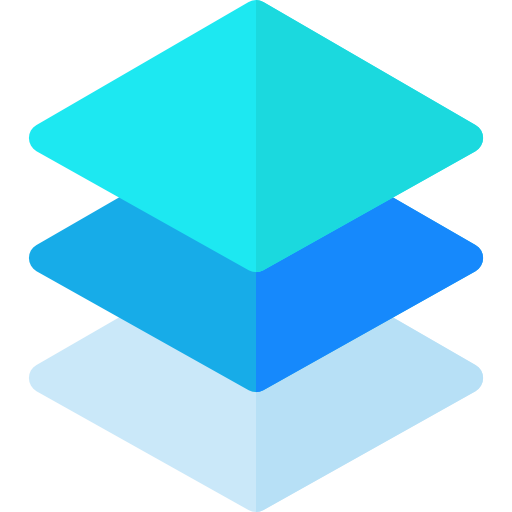


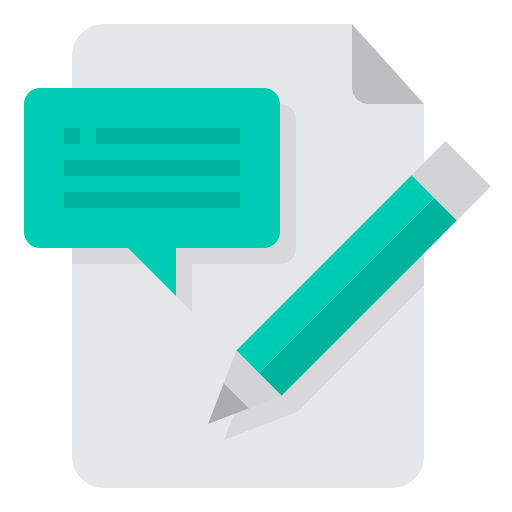

Post Comments (0)